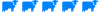Download Schedule Building Software
System Requirements | Trial Limitations | Installation Instructions | Where to Download
Download links for the Team Sports Scheduling System (TSSS) and the Round Robin Scheduler (RRS) are listed below in the Where to Download section. Please review the following sections for information on the recommended computer setup, the trial version limitations you can expect in the unregistered versions of TSSS and RRS, and directions on how to install.
System Requirements
Minimum Configuration
- Pentium class computer
- Windows 98/Me/NT/2000/XP/Vista/7/8/10/11
- 10MB of free hard disk space
- 800x600 screen resolution
- A printer if you want to print reports
Recommended Configuration
- Pentium III processor or faster
- 1024x768 or higher screen resolution
- Internet connection
Trial Limitations
This is a 30-day evaluation version of the Team Sports Scheduling System and the Round Robin Scheduler. This is the complete program, however certain features have been disabled or limited. These limitations will be removed once you enter the unlock code (which will be given to you once you have purchased the software). The following is a list of the limitations for the evaluation version:
Trial Version Limitations for TSSS and RRS
- Season scheduling is limited to only saving the first twenty games in the schedule. The registered version doesn't have this limitation.
- Game Editing has been disabled. You can interact with the Edit Game dialog, change the score, reschedule the game, etc., but changes will not be saved when you click the OK button. Saving is not disabled in the registered version.
- Exporting reports to HTML or TXT files with the Print Wizard doesn't export all the data. Some records are skipped, and a tag line is placed at the end of the report stating that fact. All records are exported and there is no tag line placed at the end of the exported file in the registered version.
Additional Trial Limitations for TSSS
- Practice scheduling is limited to saving eight games per team. In the registered version, there is no limit.
- Tournament scheduling is limited to eight teams in a tournament. The registered version allows you to create a tournament schedule with as many as 1,024 teams!
- A tag line is added to the end of all web pages and custom reports. The tag line is removed in the registered version.
Installation Instructions
Team Sports Scheduling System Installation
Once you have downloaded the Team Sports Scheduling System installation program, double-click the file tsssetup.exe and follow the prompts to install.
Round Robin Scheduler Installation
Once you have downloaded the Round Robin Scheduler installation program, double-click the file rrssetup.exe and follow the prompts to install.
 Where to Download
Where to Download
Click the respective links below to download the Team Sports Scheduling System or the Round Robin Scheduler to your computer. Note: You may need to right-click on the link and choose the 'Save Target As...' option for it to download correctly.
Most Recent Versions
|
|
Download the Team Sports Scheduling System v5 (site 1) | 3.2MB | Buy Now |
|---|---|---|---|
|
|
Download the Team Sports Scheduling System v5 (site 2) | 3.2MB | Buy Now |
|
|
Download the Round Robin Scheduler v5 (site 1) | 3.0MB | Buy Now |
|---|---|---|---|
|
|
Download the Round Robin Scheduler v5 (site 2) | 3.0MB | Buy Now |
Previous Versions
|
|
Download the Team Sports Scheduling System v4.0 | 3.2MB | Buy Now |
|---|---|---|---|
|
|
Download the Round Robin Scheduler v4.0 | 3.0MB | Buy Now |