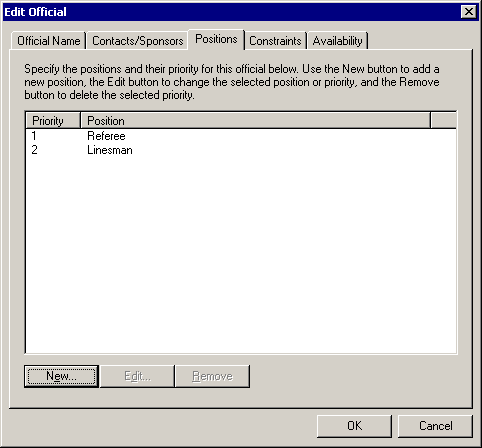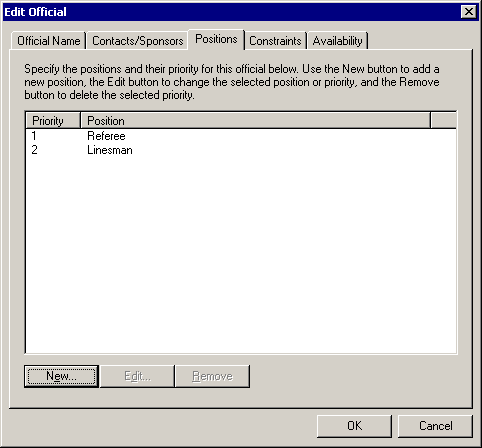Official Positions Page
Description |
Controls |
Displaying |
Keyboard Shortcuts
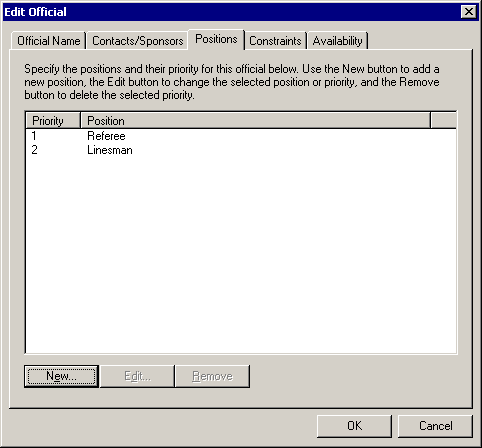
Description
Use the Positions page to specify which
positions this official can officiate. You can also specify the
preference or priority for each of the positions. A position with a
priority of 1 will be picked before a position with a priority of 2.
Controls
-
Official Name
page
Allows you to enter the official name and other information.
- Contact/Sponsor tab
Allows you to assign contacts and sponsors to this item.
-
Constraints
page
Enter the scheduling constraints for this official.
-
Availability
page
Specify when this official can work.
- Positions list
Displays the list of positions specified for this official. To edit
an item in the list, double-click it or click the Edit
button.
- New button
Allows you add a new position by displaying the Edit
Position dialog.
- Edit button
Allows you to edit the priority and position of the currently
selected position in the Positions list. Clicking this button
displays the Edit Positions
dialog.
- Remove button
Removes the selected position from the item.
- OK button
Saves the changes.
- Cancel button
Close the dialog discarding changes.
Displaying
The Create/Edit Official dialog
is displayed whenever you choose to create or edit an official.
This may be from the New dialog, the Creation
Toolbar, and even the Project
Tree. Click the Positions tab to view this page.
Keyboard Shortcuts
Alt+Ctrl+O