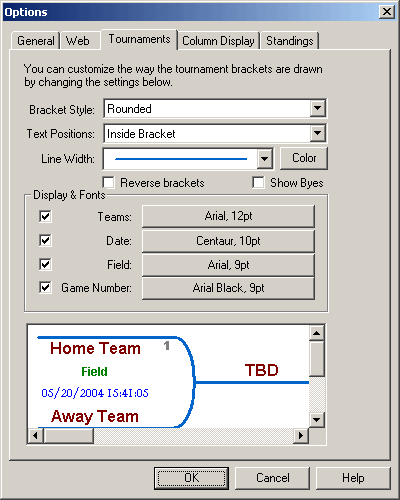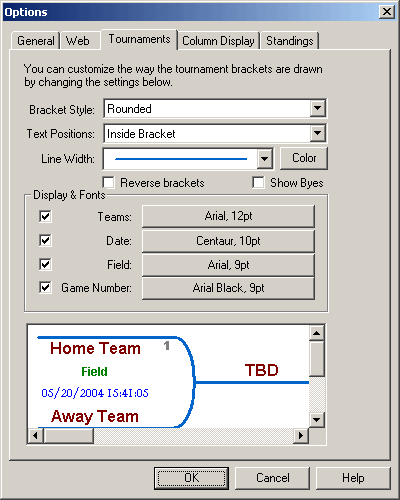Tournament Style Options Page
Description | Controls
| Displaying | Keyboard Shortcuts
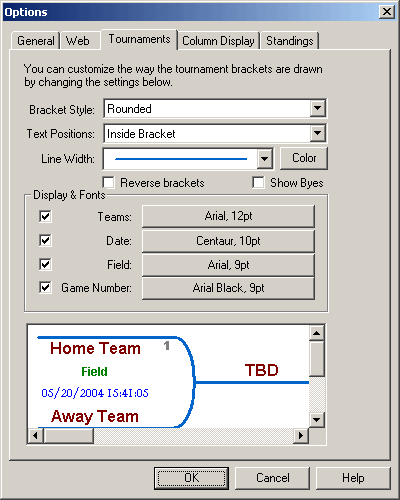
Description
This dialog is used to customize the way tournament brackets are drawn on the
screen and the printer.
Controls
-
General Information page
Allows you to enter the organization name and change other properties.
-
Web page
Contains website generation settings.
-
Column Display page
Choose which columns are displayed in each of the game lists.
-
Standings page
Choose the number of points assigned for wins and losses and configure tie breaker methods.
-
Bracket Style combo
Allows you to change the drawing style of the brackets. Currently the choices
are Square, Triangle, and Rounded.
-
Text Positions combo
Allows you to specify where the teams should be drawn in relation to the
bracket lines.
-
Line Width combo
Specify the width of the line to draw the brackets with.
-
Color button
Specify the line color for the brackets.
-
Reverse Brackets check box
Check this box to reverse the drawing of the brackets. The tournament winner
will be located on the far left instead of the far right.
-
Show Byes check box
Check this box to show all brackets, even if they are a Bye.
-
Teams check box
Check this item to have the team names drawn in the bracket.
-
Teams Font button
Specify the font and color to use for drawing the teams.
-
Date check box
Check this item to have the date drawn in the bracket.
-
Date Font button
Specify the font and color to use for drawing the date.
-
Field check box
Check this item to have the field name drawn in the bracket.
-
Field Font button
Specify the font and color to use for drawing the field name.
-
Game Number check box
Check this item to have the game number drawn in the bracket.
-
Game Number Font button
Specify the font and color to use for drawing the game number.
-
Tournament Bracket
Displays a preview of what the brackets will look like based on the current
settings.
-
OK button
Saves changes and closes the dialog box.
-
Cancel button
Closes the dialog discarding changes.
Displaying
This dialog is displayed by choose Options from
the Tools menu. Click the Tournament tab
to display this page. This page is also displayed by clicking the Edit Bracket
Styles button on the Tournament
View.
Keyboard Shortcuts
None
Note: Some features described in this help file are only available in the Team Sports Scheduling System.