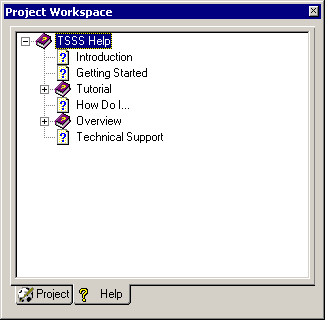
Help Index
Description | Controls | Displaying | Keyboard Shortcuts
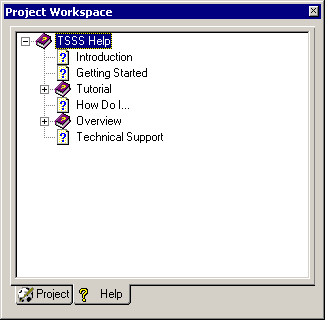
The Help Index provides a quick link to different sections of this help file. To view the selected topic in the help file, just double-click it in the tree.
To display the Help Index, simply click the Help tab. You can also select Help Index from the View menu to show the help index if it is not visible. Note: at times it is possible to hide the Help Index with the Game List if both windows are docked on the same side of the screen. This can be done by dragging the control bar separator all the way to the top or bottom of the screen. You can uncover the Help Index by dragging the control bar separator back half-way down (or up) the screen.
Ctrl+2