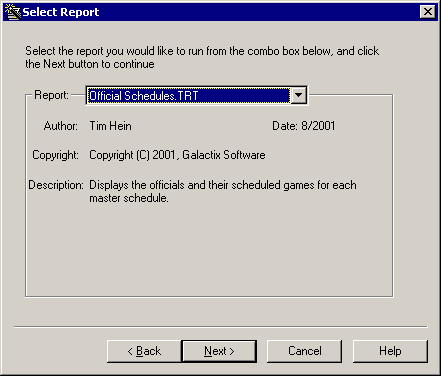
Select Report Page
Description | Controls | Displaying | Keyboard Shortcuts
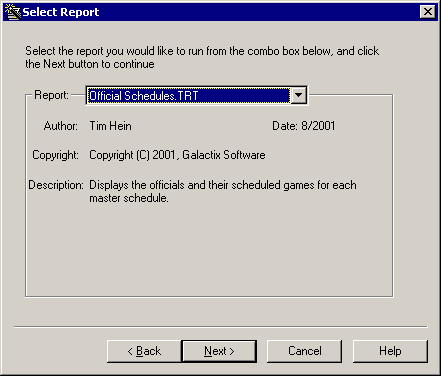
Use the Select Report page to choose which report to run, and to find out what each of the reports do.
The Print Wizard dialog can be displayed by selecting Print Wizard from the File menu, or by clicking the Create Report button on the Project Wizard.
Ctrl+W