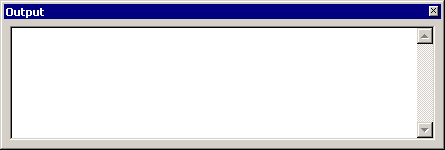
Output Window
Description | Displaying | Keyboard Shortcuts
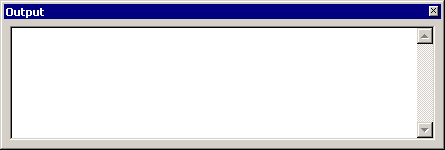
The Output Window displays status and error messages regarding the current custom report or web page that is being generated. If an error occurs while compiling or running the script, the line number and the error will be displayed in this window. Double-clicking the error will open to compiled script to the line with the error.
To display the Output Window, select Output from the View menu. The default position of the Output Window is docked to the bottom of the screen. Since the Output Window is a docking view, you can attached it to the top or bottom of the program, or float it like a dialog. Click and drag the output window with the mouse to dock or float it.
Alt+3