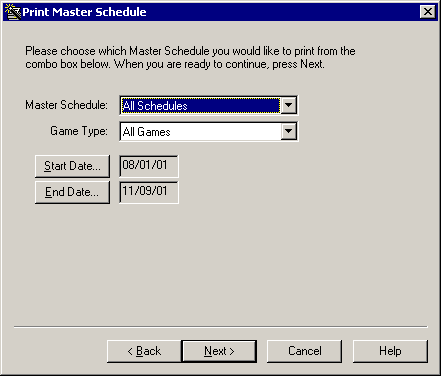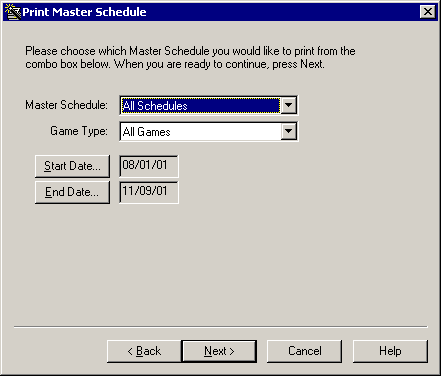Print Master Schedule Page
Description |
Controls |
Displaying |
Keyboard Shortcuts
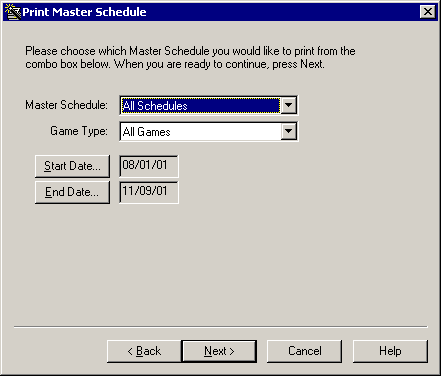
Description
Use the Print Master Schedule page to select which master
schedule you would like to print or export, the game types, and the
start and end dates. Each master schedule will be printed on a new page
if multiple schedules are specified.
Controls
-
Master Schedule combo
Select the master schedule here. If you leave the All
Schedules item selected, and you have multiple master
schedules, each master schedule will be printed on a new
page.
-
Game Type combo
Select which types of games you would like to print.
-
Start Date button
Set the start date for the report. Displays the Select
Date dialog.
-
End Date button
Set the end date for the report. Displays the Select
Date dialog.
-
Back button
Goes to the previous page if available.
-
Next button
Click to continue on to the Customize
page.
-
Cancel button
Close the dialog.
Displaying
The Print Wizard dialog can be displayed by selecting Print
Wizard from the File menu, or by
clicking the Create Report button on the Project
Wizard.
Keyboard Shortcuts
Ctrl+W