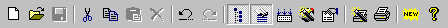
Standard Toolbar
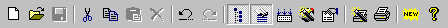
|
|
| Function | Description |
| New | Displays the New dialog allowing you to create a new project, report, or data item. |
| Open | Opens a scheduling project, web page, or report file. |
| Save | Saves the current project, report, or web page. |
| Cut | Removes the selection from the active document and places it on the clipboard. |
| Copy | Copies the selection to the clipboard. |
| Paste | Pastes the copied or cut selection into the document. |
| Delete | Removes the highlighted selection from the document. |
| Undo | Reverses the last command or deletes the last entry you typed. |
| Redo | Reverses the Undo command, bringing you back to where you started. |
| Toggle Project Workspace | Show or hide the window for viewing project data including: teams, officials, etc... |
| Toggle Game List | Show or hide the window that displays who plays who. |
| Toggle Output Window | Show or hide the window that displays any errors in executing programs, reports, etc... |
| Toggle Project Wizard | Show or hide the Project Wizard which gives step by step instructions on how to start your next project. |
| Properties | Shows the properties window. |
| Print Wizard | Displays the Print Wizard. |
| Prints the current contents of the Day, Report, Standings, or Tournament view. | |
| Check for New Version | Checks the Internet to see if a new version of the Team Sports Scheduling System is available. |
| Help | Displays the help file. |
Note: Some features described in this help file are only available in the Team Sports Scheduling System.