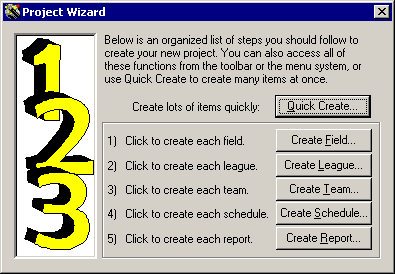
Project Wizard Dialog
Description | Controls | Displaying | Keyboard Shortcuts
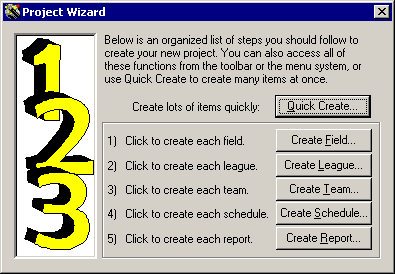
Use the Project Wizard dialog as a quick launch to creating fields, leagues, teams, schedules, and reports.
This dialog is automatically displayed each time you create a new project unless you turn this functionality off on the Options dialog. Also, you can show or hide this dialog by choosing Project Wizard from the View menu.
Alt+4
Note: Some features described in this help file are only available in the Team Sports Scheduling System.