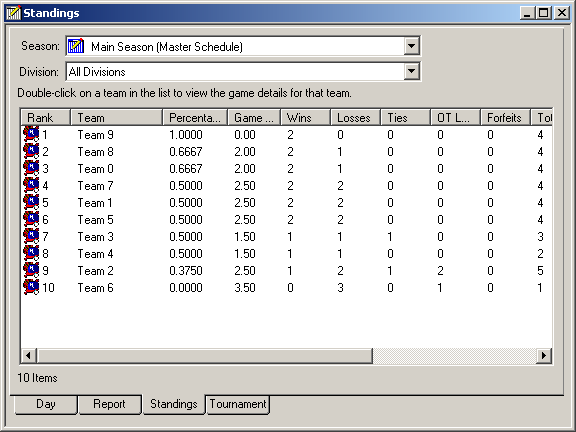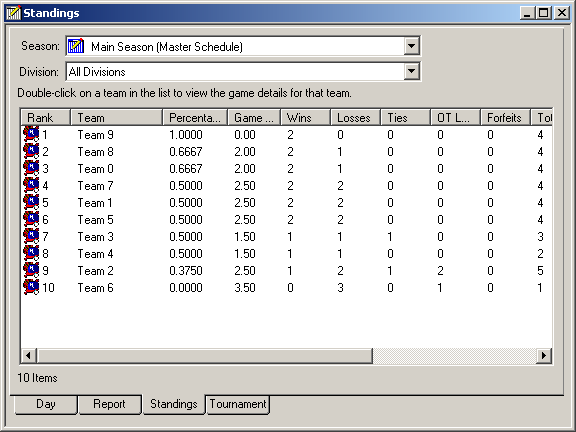Standings View
Description | Controls
| Displaying | Keyboard Shortcuts
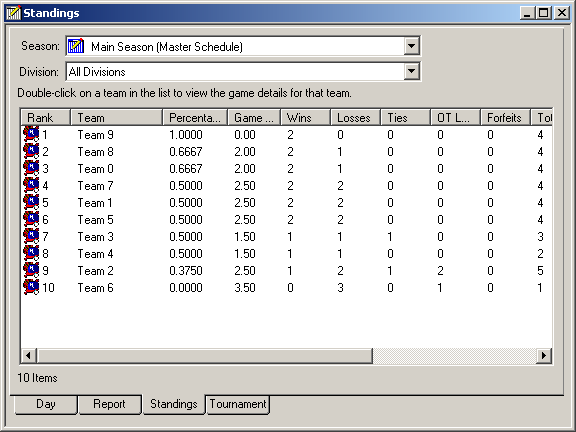
Description
The Standings View is used to display the team
standings for the selected season or tournament schedule. You can use the
combo boxes as filters so only the teams you want to see are displayed. You can
print the current contents of the Team list by selecting Print
or Print Preview from the File menu.
To display detailed standings on a team, double-click it in the list.
Controls
-
Season combo box
Displays the list of season and tournament schedules available in the project.
Selecting a schedule in this list will result in the Team list only
displaying teams for that schedule.
-
Division combo box
Displays the available divisions if a Season schedule is selected in the Season
combo box. If a specific division is selected, then only the teams in that
division will be displayed in the Team list.
-
Team list
Displays the list of teams and their overall standings based on the selected
season and division. Double-clicking a team in this list will display the
Team Standing Details dialog.
-
Day tab
Allows you to switch to the Day View.
-
Report tab
Allows you to switch to the Report View.
-
Tournament tab
Allows you to switch to the Tournament
View.
Displaying
To display the Standings View, simply click the Standings
tab. You can also select Standings View from the
View menu to bring the standings view to the top of the window stack if
you have multiple windows opened in the Round Robin Scheduler.
Keyboard Shortcuts
Ctrl+5
Note: Some features described in this help file are only available in the Team Sports Scheduling System.