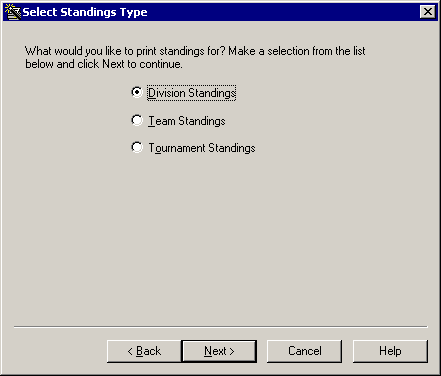
Select Standings Type Page
Description | Controls | Displaying | Keyboard Shortcuts
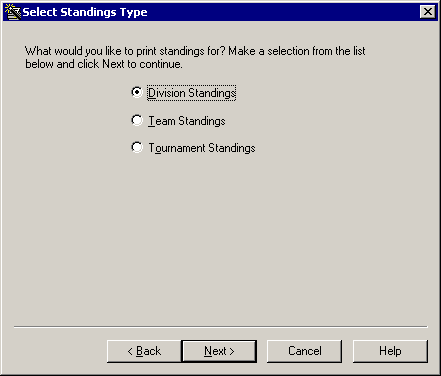
Use the Select Standings Type page to select the type of standings you would like to print or export. Select the appropriate report and click Next to continue.
The Print Wizard dialog can be displayed by selecting Print Wizard from the File menu, or by clicking the Create Report button on the Project Wizard.
Ctrl+W
Note: Some features described in this help file are only available in the Team Sports Scheduling System.