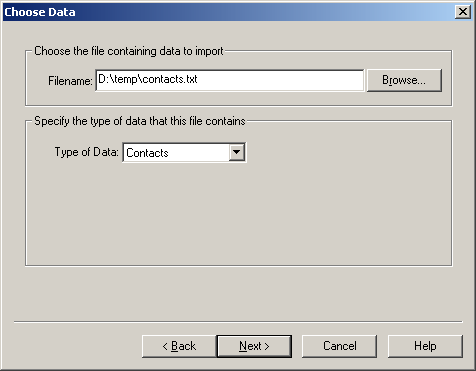
Choose Data (Import)
Description | Controls | Displaying | Keyboard Shortcuts
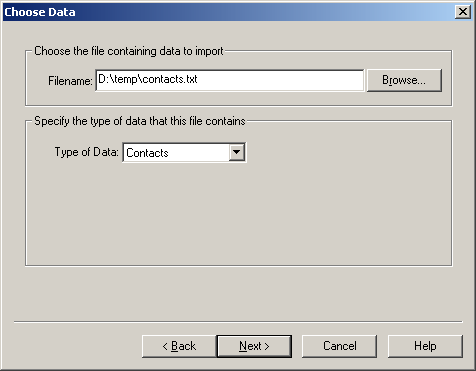
Importing data is a three step process. First select the file containing the data you wish to import. Data can come from any text file containing comma or tab separated values. Also, data can come from another Scheduling Project file (.TSS), or from a website supporting the Team Scheduling Exchange format (.TSX). More information on the TSX XML format can be obtained from the galactix.com website or by emailing sales@galactix.com. Once the source data file has been selected, choose the type of data contained in the file. Depending on the type chosen, you may need to select which item in the project will store the imported data. For example, if you are importing teams, you will also need to choose which division the imported teams should belong to. If no leagues or divisions have been created yet, you will first need to create a new one (by canceling out of the Import, and using the New option on the File menu.
This dialog is display by choosing Import... on the File menu.
None
Note: Some features described in this help file are only available in the Team Sports Scheduling System.