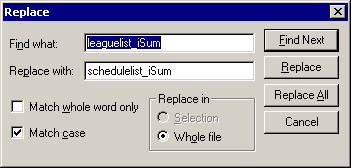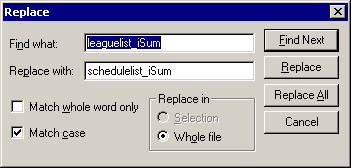Replace Dialog
Description |
Controls |
Displaying |
Keyboard Shortcuts
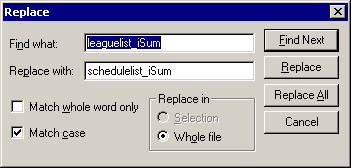
Description
Use the Replace dialog to replace a
string with another string within the Text/Editor
view.
Controls
- Find what edit box
Enter the string to replace.
- Replace with edit box
Enter the new string which will replace what was entered in the Find
what edit box.
- Match whole word only check box
Check this box to match the full word only.
- Match case check box
Check this box if you want to match the case of the Find what
string.
- Selection radio button
If you have selected text in the Text/Edit
view, this option will be enabled. Select this option to only search
for the Find what string in the selection.
- Whole file radio button
Select this option to search the entire file for the Find what
string.
- Find Next button
Click this button to find the next occurrence of the Find what text
without replacing it.
- Replace button
Click this button to replace the next occurrence of the Find what
text.
- Replace All button
Click this option to replace all the Find what strings with
the Replace with string.
- Cancel button
Closes the dialog.
Displaying
This dialog is displayed by clicking the Replace
option from the Edit menu.
Keyboard Shortcuts
Ctrl+H