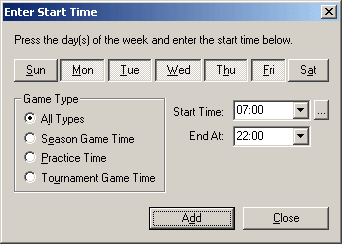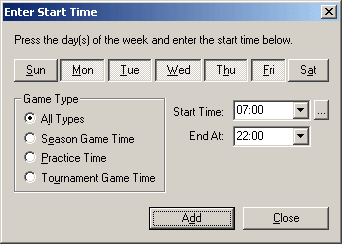Enter Start Times Dialog
Description | Controls
| Displaying | Keyboard Shortcuts
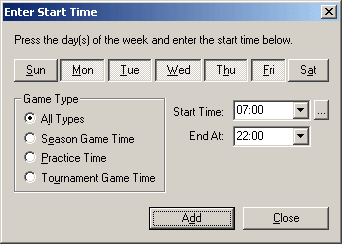
Description
The Enter Start Times dialog allows you to enter
start times and time blocks for season, practice, and tournament games. Select
the days of the week, the start time (and end time if available) and click OK
to save.
Controls
-
Sun button
Push down this button if the start time should be added to this day.
-
Mon button
Push down this button if the start time should be added to this day.
-
Tues button
Push down this button if the start time should be added to this day.
-
Wed button
Push down this button if the start time should be added to this day.
-
Thur button
Push down this button if the start time should be added to this day.
-
Fri button
Push down this button if the start time should be added to this day.
-
Sat button
Push down this button if the start time should be added to this day.
-
All Types radio button
Select this option if the start time should be applied to all types of games.
-
Season Game Time radio button
Select this option if the start time should be applied only to season games.
-
Practice Time radio button
Select this option if the start time should be applied only to practice games.
-
Tournament Game Time radio button
Select this option if the start time should be applied only to tournament
games.
-
Start Time combo box
Select the start time here.
-
End At combo box
If displayed, enter the end time here.
-
Add button
Adds the current start time or available time range to the current league,
team, field, official, or tournament.
-
Close button
Closes the dialog. Be sure to click the Add button before clicking this
button.
Displaying
This dialog is displayed by clicking selecting Add
Start Time button on the Availability
and Start Times dialogs.
Keyboard Shortcuts
None