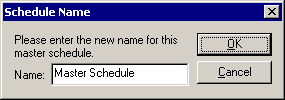
Create/Edit Master Schedule Dialog
Description | Controls | Displaying | Keyboard Shortcuts
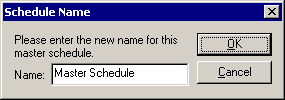
Use the Schedule Name dialog to specify or change the name of a Master Schedule. Enter the new name in the Name edit box and click the OK button.
The Create/Edit Master Schedule dialog is displayed whenever you choose to create or edit a master schedule. The is typically from the Create Season, Create Practice, and Create Tournament Schedule dialogs.
None