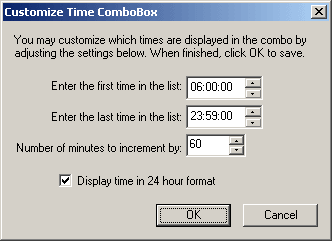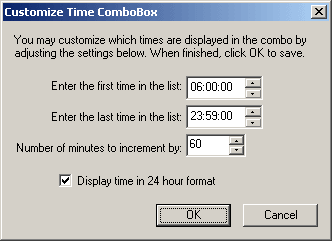Customize Time ComboBox Dialog
Description | Controls
| Displaying | Keyboard Shortcuts
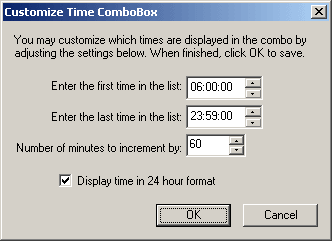
Description
The Customize Time ComboBox dialog allows you to choose
how the time is displayed in the start and end time combo boxes.
Controls
-
First Time in List edit box
Choose the starting hour and minute you would like displayed in the combo box.
-
Last Time in List edit box
Choose the ending hour and minute you would like displayed in the combo box.
-
Number of minutes to increment by edit box
Enter the number of minutes you would like between entries in the combo box. If
you chose the start hour as 5:01 and the minute increment as 60, the following
entries in the list will be 6:01, 7:01, 8:01, etc.
Displaying
This dialog is displayed when clicking on the ... button
next to the Start Time combo box on the Enter
Start Times or the Exceptions dialog.
Keyboard Shortcuts
None
Note: Some features described in this help file are only available in the Team Sports Scheduling System.