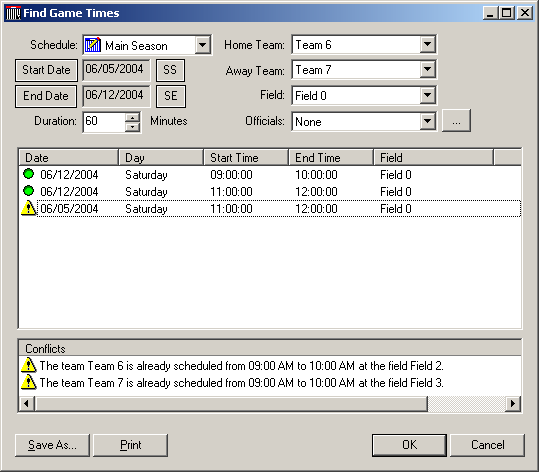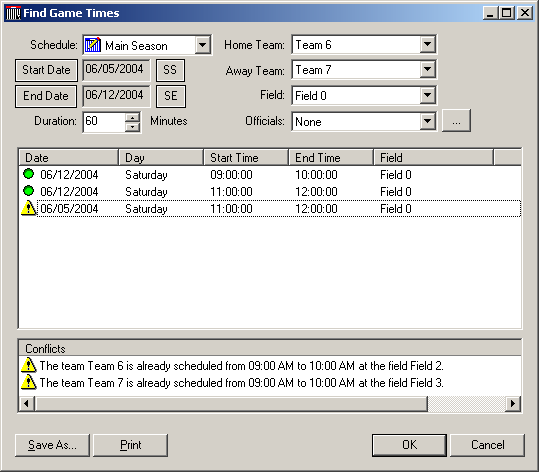Find Game Times Dialog
Description | Controls
| Displaying | Keyboard Shortcuts
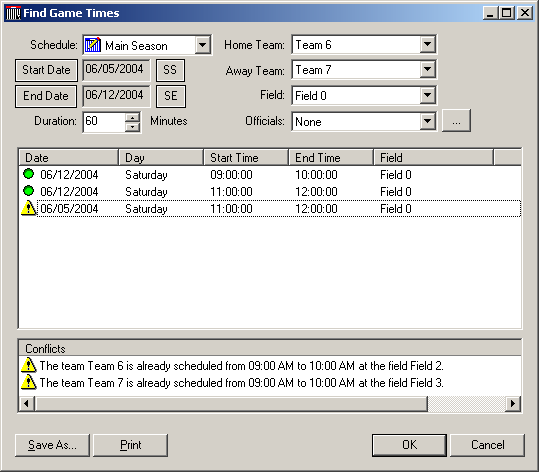
Description
Use the Find Game Times dialog to quickly see when the
selected teams can play during the season. You can choose which officials,
fields, and dates you want to search. Whenever you make a change to one of the
criteria a new search is automatically carried out.
Controls
-
Schedule combo
The schedule the current game being edited belongs to. Changing the selection
will change the season start and end dates to search through.
-
Start Date
The first day in the season to being looking for available time.
-
SS (Season Start date) button
Sets the season start date to the first day of the season.
-
End Date
The last day in the season to look for available time.
-
SE (Season End date) button
Sets the end date to the last day of the selected schedule's season.
-
Duration edit
The length of the time slot to search for.
-
Home Team combo
The team used to search for available time.
-
Away Team combo
The team used to search for available time.
-
Field combo
The field used to search for available time.
-
Officials combo
The official(s) used to search for available time. To search for multiple
officials, click the ... button.
-
... (choose officials) button
Displays the Official List which allows you to choose
which official(s) to search for availability.
-
Game Time List
The list of game times that were found for the given criteria. To use a game time, select
it in the list and click the OK button.
-
Game Conflicts List
Any warnings or conflicts for the selected game in the Game Time List are displayed
here.
-
Save As button
Saves the list of available times and their associated conflicts to a text file.
-
Print button
Prints the list of available times and their associated conflicts to the default printer.
-
OK button
Closes the dialog and uses the selected game time (if one is selected).
-
Cancel button
Closes the dialog without updating the game time.
Displaying
This dialog is displayed by clicking the Find Times...
button on the Edit Game Date dialog.
Keyboard Shortcuts
None
Note: Some features described in this help file are only available in the Team Sports Scheduling System.