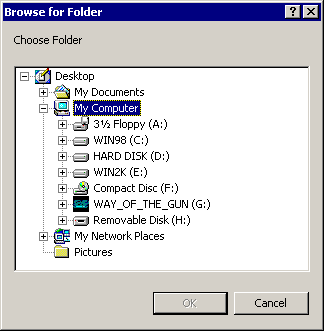
Choose Directory Dialog
Description | Controls | Displaying | Keyboard Shortcuts
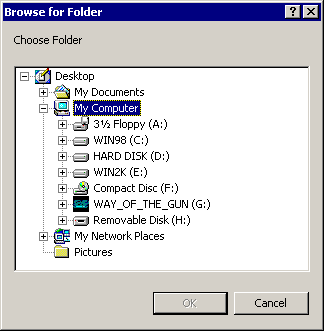
Allows you to select a folder on the local computer or network. Click the folder you would like to use and click the OK button.
This dialog is displayed from numerous other dialogs, usually as the result of hitting the Browse button.
None
Note: Some features described in this help file are only available in the Team Sports Scheduling System.